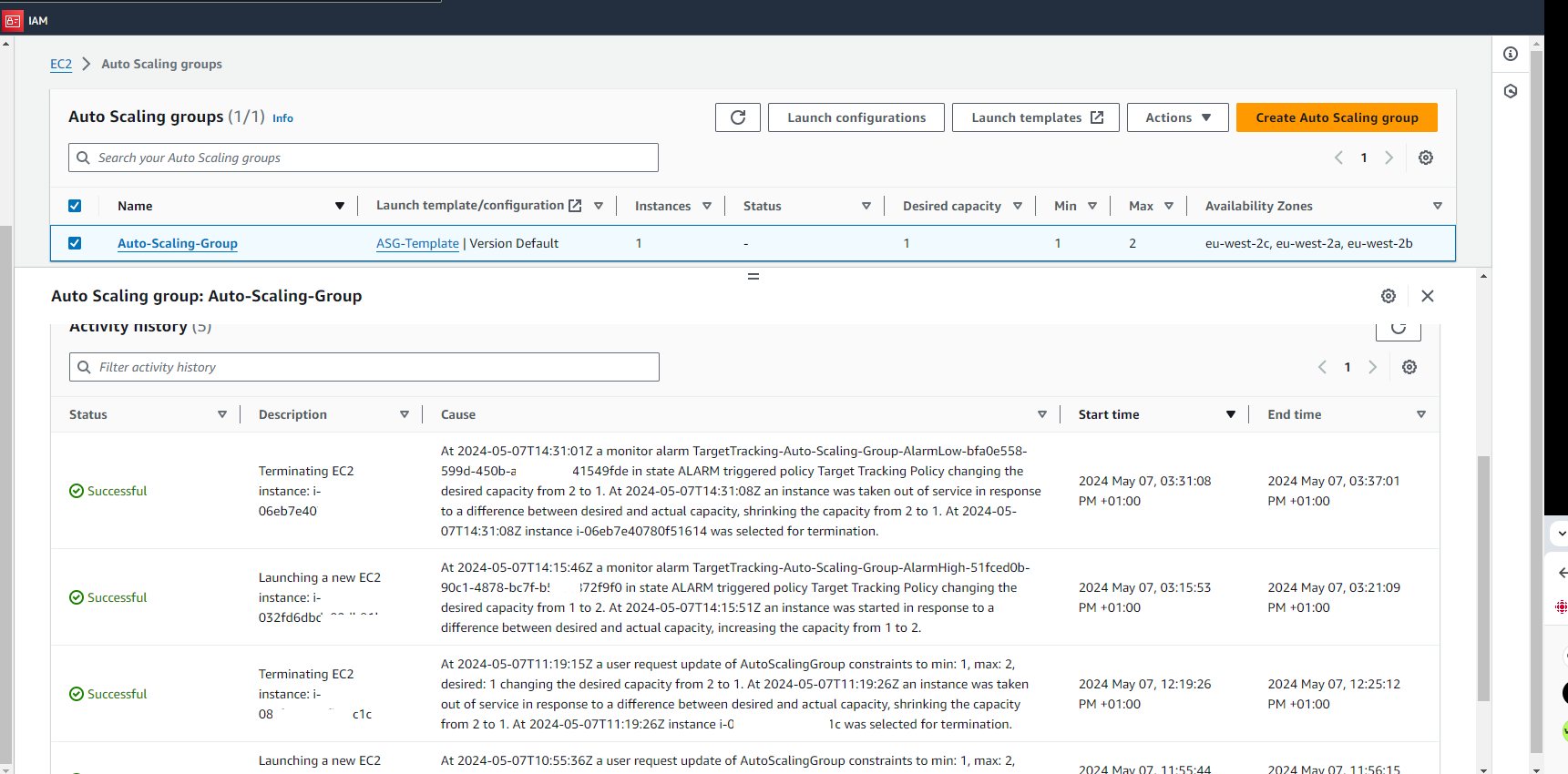Cloud Engineer
Cloud Engineer

mailsforsahan@gmail.com
© 2024 sahan. All Rights Reserved - Website powered by AWS Lightsail
Call Me!Deploy a Web Application on AWS EC2

Project Overview
This project involves deploying a web application that leverages Amazon Web Services (AWS) for enhanced scalability, high availability, and performance. The architecture includes AWS CloudFront, Elastic Load Balancer (ELB), Auto Scaling Group (ASG), and Amazon EC2 instances. This setup ensures optimal load distribution, efficient resource utilization, and increased application reliability.
System Architecture and Workflow
1. User Traffic Handling
- CloudFront Distribution: When a user accesses the website URL, the request is first directed to AWS CloudFront. This service acts as a content delivery network (CDN) that caches copies of the web application’s content at edge locations to speed up delivery to users worldwide.
- Request Routing: From CloudFront, requests are then routed to the Elastic Load Balancer (ELB), which further directs the traffic to the most suitable EC2 instances within the Auto Scaling Group (ASG), based on health and load criteria.
2. Elastic Load Balancer (ELB) Configuration
- Health Checks: ELB continuously performs health checks on the EC2 instances to ensure they are functioning correctly before routing traffic to them. This step is crucial to maintain the application’s availability and reliability, as it prevents traffic from being directed to failed or underperforming instances.
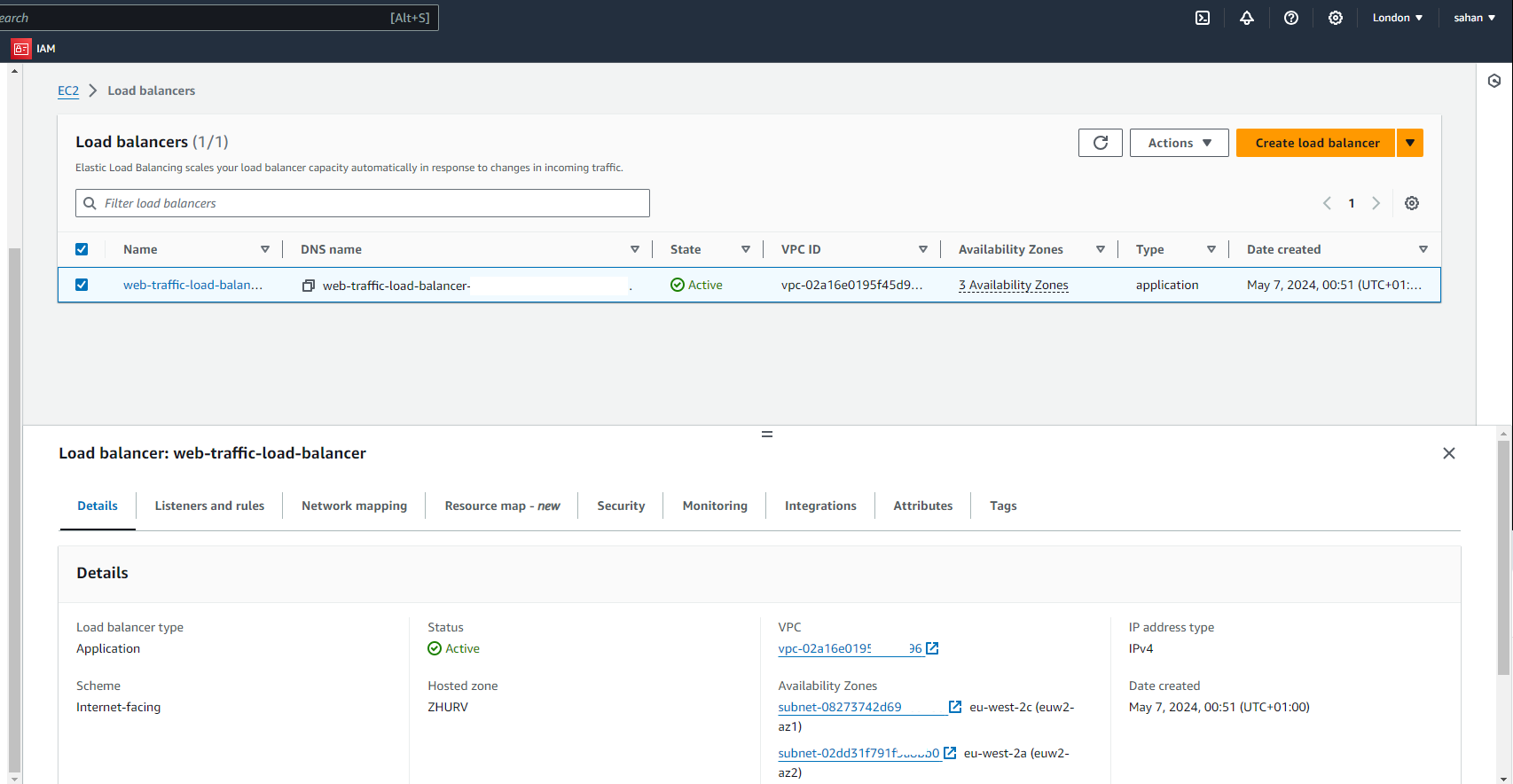
3. Auto Scaling Group (ASG) Configuration
- Capacity Management:
- Desired Capacity: Set to 1 instance to ensure that there is always at least one instance running.
- Minimum Capacity: Configured at 1 instance to maintain continuous availability.
- Maximum Capacity: Set at 2 instances to allow the system to scale up based on demand.
- Scaling Policies:
- Automatic Scaling: Implemented with a dynamic scaling policy that utilizes a target tracking strategy.
- Target Tracking Policy: Configured to maintain the average CPU utilization at 40%. This policy helps in managing the scale of EC2 instances dynamically, ensuring that the application has enough resources to handle the load without over-provisioning.
- CloudWatch Alarms:
- Activated when the CPU usage surpasses 40%, triggering the ASG to scale out to the maximum capacity of 2 instances. This response ensures that the application can handle increased load without degradation in performance.


4. Monitoring and Management
- ASG Activity Monitoring: The ASG activity section within the AWS Management Console allows for real-time monitoring of all scaling activities. It provides insights into the operational status of the instances, scaling events triggered by policy conditions, and manual interventions if any. This feature is essential for maintaining operational awareness and troubleshooting.